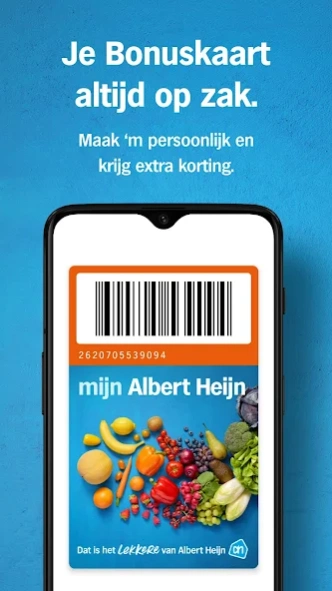Albert Heijn supermarkt 8.65
Free Version
Publisher Description
Albert Heijn supermarkt - In 1 app your shopping list, offers, Bonus card, recipes & self-scan
Welcome to the Albert Heijn supermarket app.
The AH app makes shopping even easier and more personal. Easily create your shopping list, order and change your groceries directly in the app and do not miss a single Bonus offer. In addition, you can easily save your stamps digitally (never lose your stamps again!), You can quickly scan your groceries in the store with the self-scanner and you can choose from more than 17,000 All kinds of recipes.
Curious? Download the Albert Heijn supermarket app and discover all the benefits!
The advantages at a glance:
✓ Don't miss any Bonus Offers.
Always the best offers at hand in the AH app and see the offers of the following week on Friday. Activate My Bonus Box and receive 5 extra offers in the box just for you in the AH app.
✓ Easily create your shopping list.
Find your products with the product finder or barcode scanner. Choose from your (personal) Bonus offers or previous purchases. Or add the ingredients from All kinds of recipes to your shopping list. Then put it on the walking route of your store or order online.
✓ Always have your Bonus card with you.
No more searching for your Bonus card at the cash register of our supermarkets. Make it personal and receive an extra discount on various products every week.
✓ Enough cooking inspiration with 17,000 all kinds of recipes.
Enjoy new All kinds of recipes and useful cooking tips every day and your favorite recipe will be ready on the table! What are you eating today?
✓ Faster through the shop with the self-scanner in the AH app.
Contactless shopping with the AH app. Scan your groceries with your mobile and pay at the self-checkout counters in the store. And the self-scan also saves time.
✓ Easier to save in the AH app.
No more sticking, no more lost stamps. Save your stamps digitally in the AH app, so you always have your (full) savings cards at hand. Also your Purchase Stamps with 6% interest. Just while shopping with your Bonus card.
✓ Immediately order groceries and make changes.
Choose your favorite delivery moment and have your groceries delivered to your home or pick up your groceries at an AH Pick Up Point. Forget something? You can add products to your order up to 12 hours before delivery.
By downloading this application you agree to the general terms and conditions that apply to the use of the Albert Heijn app and the services provided via the Albert Heijn app. You can read them at www.ah.nl/alvoorwaarden-voorwaarden. The privacy and cookie policy applies to this application, which you can read at www.ah.nl/privacy.
The Albert Heijn app is a free service from Albert Heijn B.V., registered in the Trade Register of the Amsterdam Chamber of Commerce under number 35012085, located at Provincialeweg 11 (1506 MA) in Zaandam. There are no subscription costs associated with this application.
About Albert Heijn supermarkt
Albert Heijn supermarkt is a free app for Android published in the Personal Interest list of apps, part of Home & Hobby.
The company that develops Albert Heijn supermarkt is Albert Heijn. The latest version released by its developer is 8.65. This app was rated by 15 users of our site and has an average rating of 4.9.
To install Albert Heijn supermarkt on your Android device, just click the green Continue To App button above to start the installation process. The app is listed on our website since 2024-04-17 and was downloaded 255 times. We have already checked if the download link is safe, however for your own protection we recommend that you scan the downloaded app with your antivirus. Your antivirus may detect the Albert Heijn supermarkt as malware as malware if the download link to com.icemobile.albertheijn is broken.
How to install Albert Heijn supermarkt on your Android device:
- Click on the Continue To App button on our website. This will redirect you to Google Play.
- Once the Albert Heijn supermarkt is shown in the Google Play listing of your Android device, you can start its download and installation. Tap on the Install button located below the search bar and to the right of the app icon.
- A pop-up window with the permissions required by Albert Heijn supermarkt will be shown. Click on Accept to continue the process.
- Albert Heijn supermarkt will be downloaded onto your device, displaying a progress. Once the download completes, the installation will start and you'll get a notification after the installation is finished.